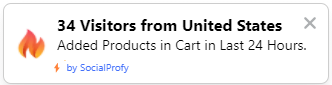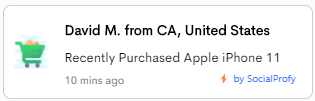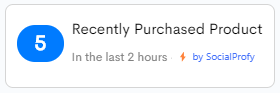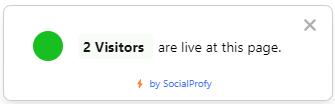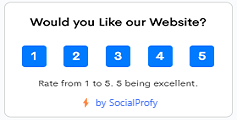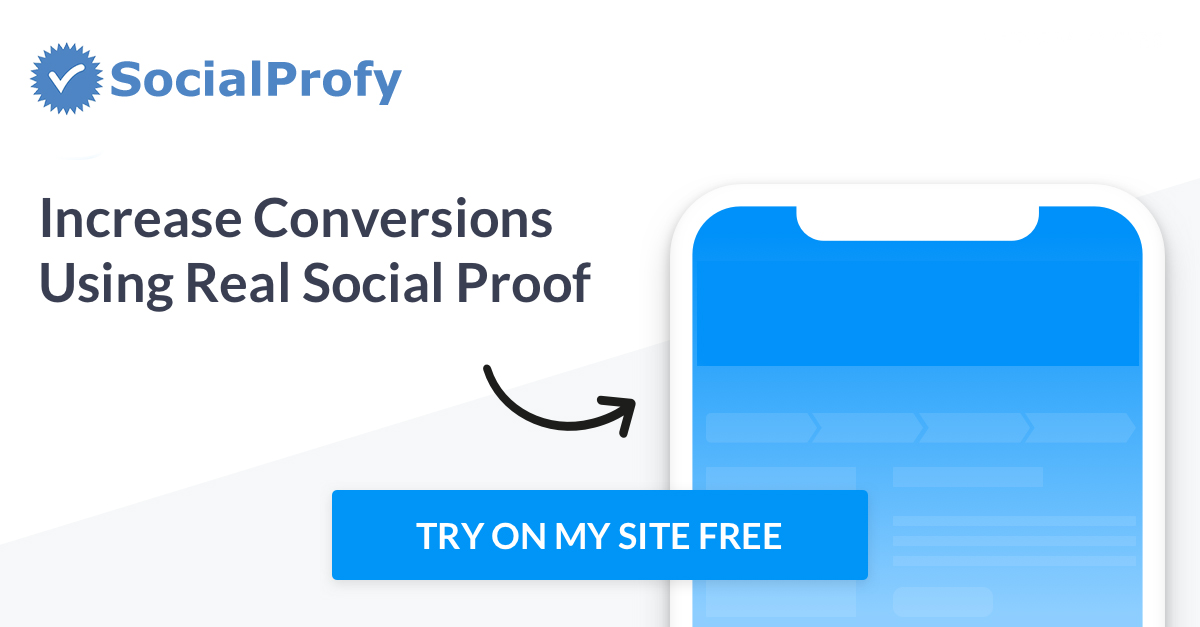Social Profy
The 3-step process
Create Account
Create Account at SocialProfy using any Membership Startup, Business & Corporate After Registering to Go to Dashboard - Packages & start free trial on renew Package page.
Design Your Popup Widget
Create and Design Your Popup Widget, Using available Widgets & Launch smart, attractive conversion notifications. If need help in Campaign setup start live Chat , Our Support agents will help you in campaign setup.
Add Pixel Code
To get Pixel code Go to Dashboard , Account Settings - Add Pixel Code , Copy Pixel code and add it to head tag of your website. Add Pixel Code at Website & start converting visitors into customers on your website store.
Features
SocialProfy Software is used to capture the attention of your site visitors while building urgency to purchase your products. 43+ Powerful Widgets helps you show user activity at your website. SocialProfy Software influence & convert your visitors into customers to buy products & services.
START YOUR FREE TRIAL & INFLUENCE YOUR VISITORS
SocialProofy Software which help to convert your visitors into customers to make purchases. It raises your Conversions, Signups and Booking rate.
Try it Today & if unable to figure out how to integrate at your Website? Book Appointment today , Our Support team will do setup via Teamviewer/Anydesk , also guide you & detailed walkthrough SocialProfy usages.
Try it Today & if unable to figure out how to integrate at your Website? Book Appointment today , Our Support team will do setup via Teamviewer/Anydesk , also guide you & detailed walkthrough SocialProfy usages.
Affordable Pricing
Start Your 3-day Free Trial Today and cancel your Subscription at any Time! Choose a plan and create an account first then go to Dashboard and start your Free Trial at the renew package page.
FEATURES
Campaigns
Number of Notifications
Notifications Impressions/Month
Custom Branding
Branding Removal
Ads Removal
Notification Types
Billing Type
Startup
$19
per month
1 Campaign
50000
80000
All Notification Types
Monthly Billing
Businesses
$49
per month
5 Campaigns
100000
150000
All Notification Types
Monthly Billing
Corporate
$99
per month
Unlimited Campaigns
Unlimited Notifications
Unlimited Impressions
All Notification Types
Monthly Billing